Automatic MP3 Playlist Downloader for MP3Million.com
$1.00
Here’s your chance to save hours of time clicking and typing. Download the MP3million.com Automatic Song Downloader App.

Purchase your MP3Million.com Automatic Song Downloader App. I remember used to spend a lot of time downloading songs on this website. After getting your credit, I would then look at a list of about 100 songs and start typing in the search bar for the song I wanted to purchase. I would then click the song, wait until I could click the purchase button, and wait again until I could click the download button, and repeat the process until I was done. This process killed me! It took about 3 hours straight with no breaks to get 100 songs searched, purchased and downloaded. I would spend almost a week trying to get a list of 300 songs downloaded for my DJ music until I decided that I needed to get an app for this. And so what we came up with was an idea that you just copy and paste your play lists into an excel file that is provided with the program and then load it from the app. You will need google chrome and a mp3million.com account with money loaded in the account. Just open the app, a browser will open with it for the site and login in to the website through that browser and then go to the app, click load, and open the excel file with the songs you’ve added. All you have to do with the excel file is copy and paste your playlist into it and then load the file in the app. Then watch the app start finding the files, click the slider where it says automatic downloads and it will download automatically for you.
Check out the Video here:
Note: Once purchased click on “My Account” then click on “Orders” then click “View” for the date you purchased and you will see the download file.
Only logged in customers who have purchased this product may leave a review.
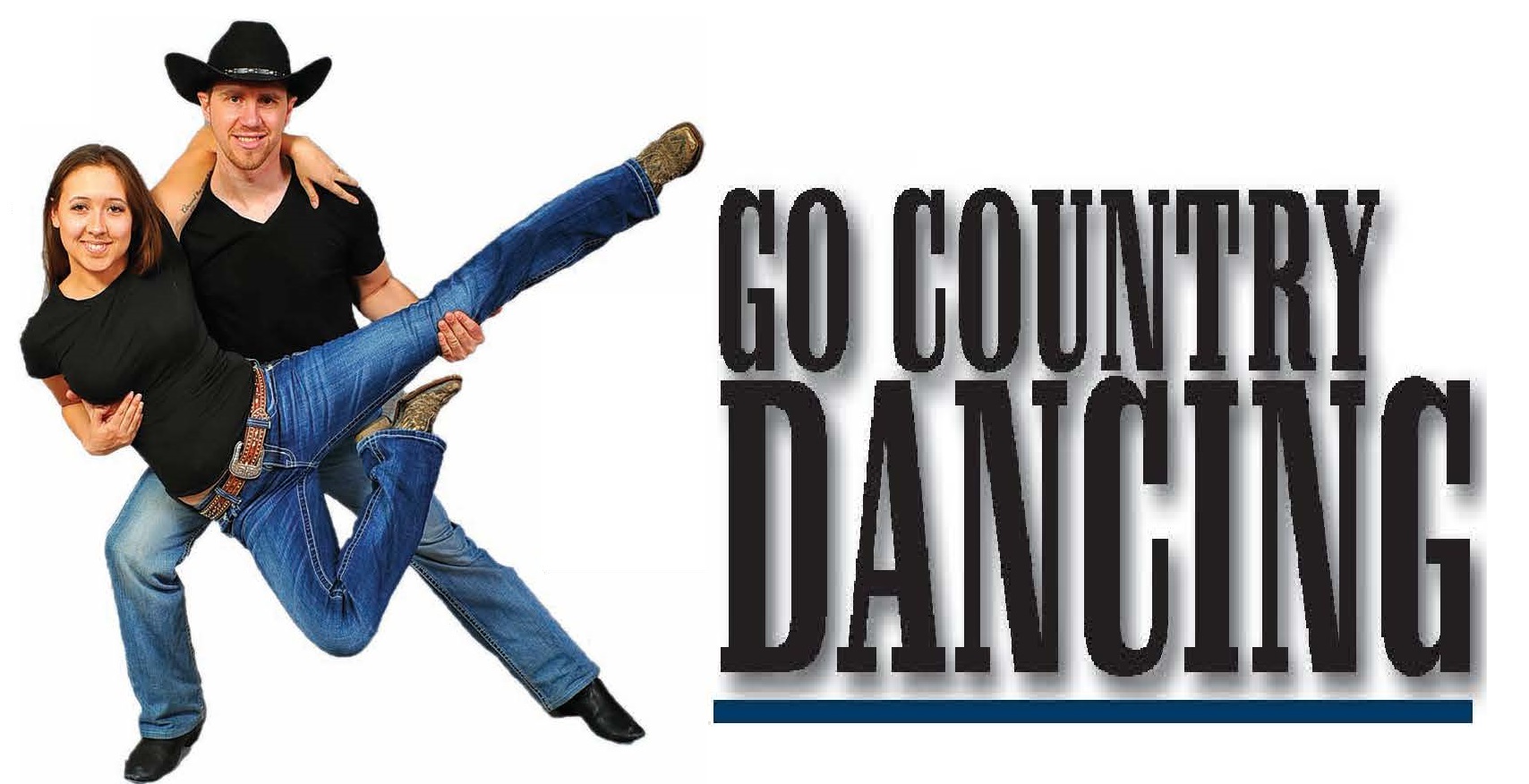
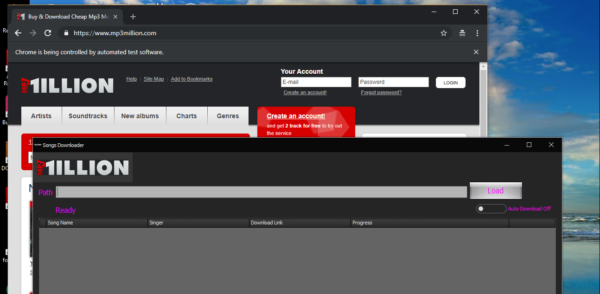
Reviews
There are no reviews yet.